 |
| Youtube stuck at 480 p |
Recently, Google has restricted the video streaming resolution down to 480p SD on Youtube. But Why? Why Youtube stuck at 480p only? Why the maximum video resolution drops down to default 480p only?
Is it any bug or any technical issue? Let’s find out the reason and fix in this article.
Why Youtube got stuck at 480p only?
Now the whole world is badly affected by the coronavirus outbreak. The government had already announced the lockdown which made people stay at home. Due to this people have nothing to do, so to pass the time and avoid boredom, they are mainly dependent on the internet. It is reported that data consumption in India has increased by 40%. This resulted in heavy traffic and load on bandwidth which could even lead to a collapse in infrastructure.
So to avoid this kind of situation, Youtube decided to limit streaming quality to SD(Standard Definition). This update already came in European countries a week ago. And now in India, most people are facing this issue. There’s no official report but it will remain for at least a month until COVID-19 epidemic disappears.
Note:- It’s only restricted to smartphones, you can still do HD streaming in laptops, pc and TV.
How to fix(bypass) 480p limit
Due to this, few people facing inconvenience after being restricted to SD. Some people need high-quality videos for business purposes, study purpose. Like students need HD quality video streaming to see the text clearly. Online lectures, tutorials need good quality videos for visibility of written text. So that’s why I will tell you the methods to watch youtube videos in HD. However, it is recommended that you only use the given tricks if it’s really very important.
1. Streaming on Desktop mode
- Open any browser, e.g Google Chrome
- Go to https://www.youtube.com/
- Tap on three dots at the top right and Tick ‘desktop site’
Now you can various option to select video quality including 720, 1080.
2. Download VPN
Download any VPN application from Google play store such as Turbo VPN, Secure VPN, Thunder VPN. VPN keeps your online activity hidden by masking your IP address and browsing activity. It redirects your traffic to remote server hiding your activity from Internet Service provider. You can select the fastest servers like Singapore, UK, USA, Germany etc.
So this way you can easily watch HD videos on your youtube app.
3. NewPipe (Youtube mod version)
NewPipe is a third party application which comes with improved and advanced features from Youtube.
It comes with cool features such as
- Background playback
- Video download
- Audio Download from video
- Blocks all youtube ads
Download link: Click here
4. Direct download to watch
The simplest way is to downloading the youtube video in HD quality and watching it after that. If you don’t know how to download youtube videos, follow the below steps.
There are many websites which let you download youtube videos like savefrom.net, y2mate, keepvid etc.
Step 1. Go to this website y2mate.com
Step 2. Enter youtube video URL in the top box.
Step 3. Click on download and it will show you various video resolution quality.
Step 4. Choose the 720p or 1080p or 2k as per your choice. That’s it, so simple.
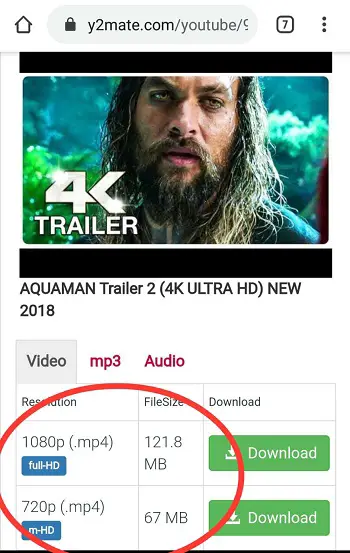 |
Hope it was a helpful article for you guys and don’t use these tricks until and unless you really need HD videos. Stay tuned and be safe.??

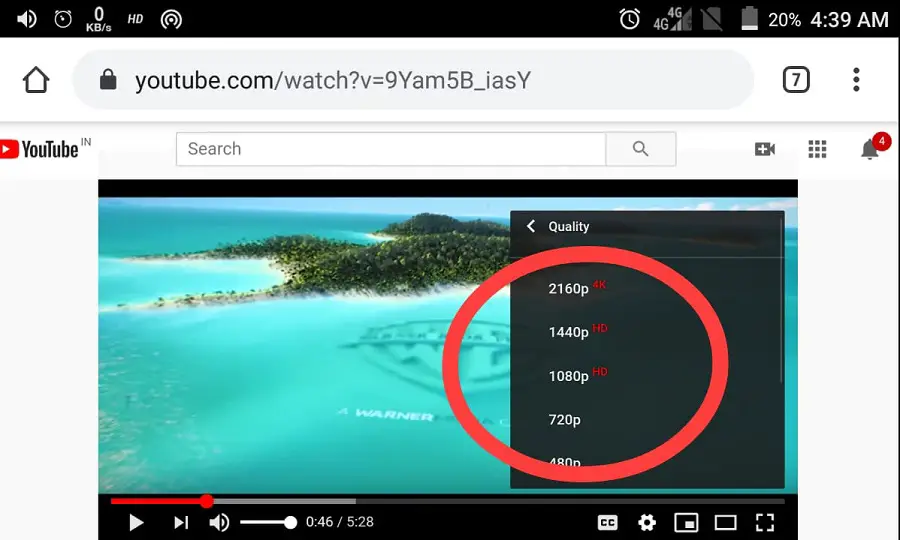
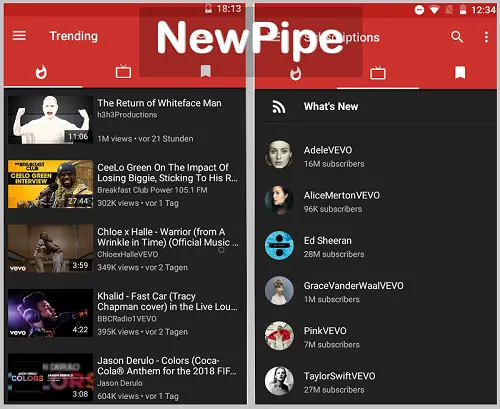
Leave a Reply