WhatsApp is the most used popular social media app having more than one billion downloads. But it could be properly accessed and limited to smartphones only. However, there are also ways how to use WhatsApp on PC/laptop.
There are two ways how to use WhatsApp on PC:-
- WhatsApp web: website via a browser
- WhatsApp Desktop: application software that needs to be installed
Steps for How to use WhatsApp on PC/Laptop
Step 4: Now point the phone camera to laptop screen to scan QR code which we got in step 1.
Pros of using WhatsApp on Pc
- Bigger screen to read a message and a bigger keyboard to type.
- Can share media(files, images) from the computer as well.
- Another way to transfer media from your phone to the PC.
- Can be remotely logout from PC using the phone
Cons of using WhatsApp on Pc
- Phone needs to stay connected to the internet or else it will show like this
- Can’t create a new group in web Whatsapp
- Can’t update a new status and change profile picture


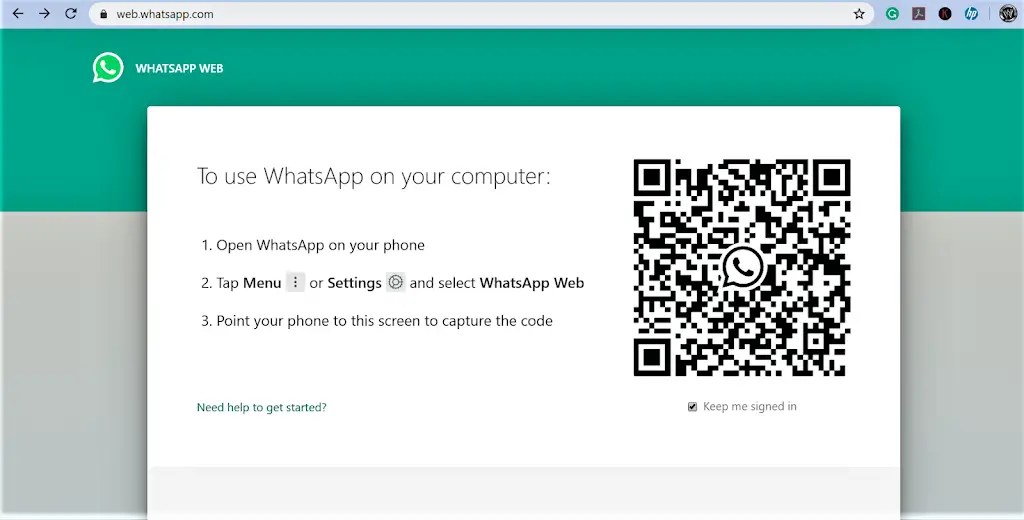
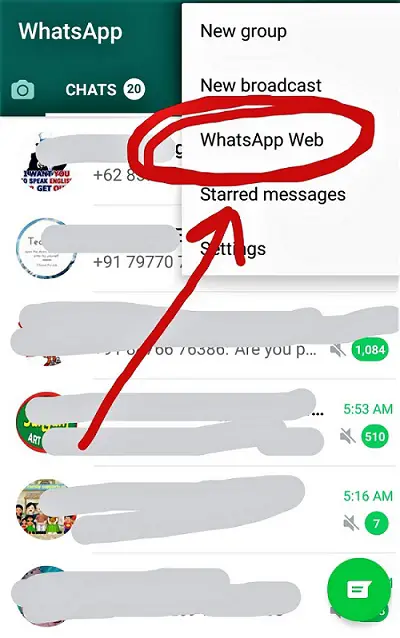
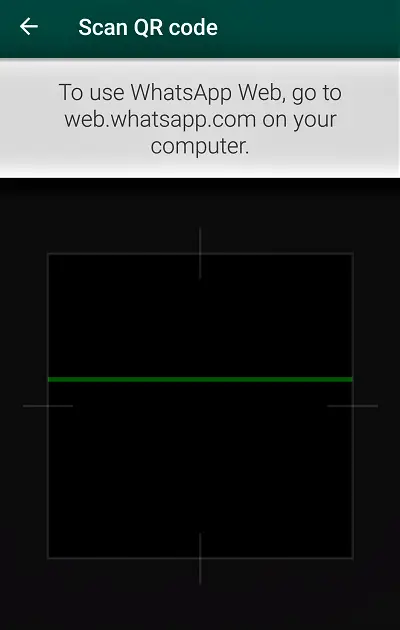

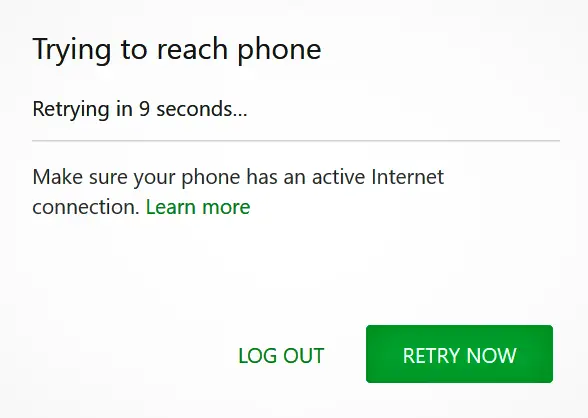
Leave a Reply