
Hello TechCool readers, get ready for another cool trick. In this article, you will find a Whatsapp trick tutorial on How to use one Whatsapp account on two phones.
WhatsApp is the most used social media application having large users base in the world. People use this social media application for their daily life and also for work, business purposes. Even though it is popular, it lacks in some features which user need. Such as to use one Whatsapp account on two phones at the same time. Whatsapp should also think about the people who need their Whatsapp to be accessed from two phones. Like, a businessman may need to access his Whatsapp account from his business phone as well as a personal phone.
Whatsapp haven’t declared officially to launch this feature to use one WhatsApp account on two phones. This means that one Whatsapp account can’t is used on two phones through official Whatsapp app. If we try to login through the same number on two phones with official WhatsApp, then from one device it will be automatically logout.
But don’t worry we have managed to find a trick to solve this problem. You can still use one Whastapp account on two phones but with an indirect approach, that means by using third-party apps. But now the question arises, can we use Whastapp on two phones using QR code? The answer is No, there’s isn’t any trick available and it’s not possible. So for this, we need to wait until we get an official update for this feature.
And the good news is that it will be rolling out with this feature next year. This is in the last stage of development and will be soon available for users. But till then, use our tricks to use one Whatsapp account on two phones.
Before you proceed, if you don’t know how to use Whatsapp in PC using web Whatsapp, then read this tutorial How to use WhatsApp on PC / laptop having windows 7/windows 10. This tutorial will help you to use the same WhatsApp account on two devices.
Method 1: Use one WhatsApp account on two phones through Web Whatsapp
1. You need two phones in which one of them should have official Whatsapp installed in it.
For convenience, let us suppose the two phones as A and B.
Phone A : In which Whatsapp app is already installed.
Phone B: In which we will open our Whatsapp account with same number.
2. In Phone B, open any browser and go to the URL by entering this https://web.whatsapp.com/ in the search box. Then Whatsapp web official website will be opened and you will see a bar code on the page.
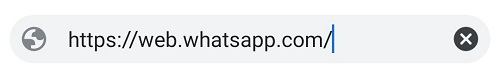
3. Now important step and a tricky part. In phone B, tap on three dots at top and swtich to desktop version.
Now keep your Phone B aside because the rest of the work is to be done by yours Phone A.
All the following below steps will be done in your Phone A.
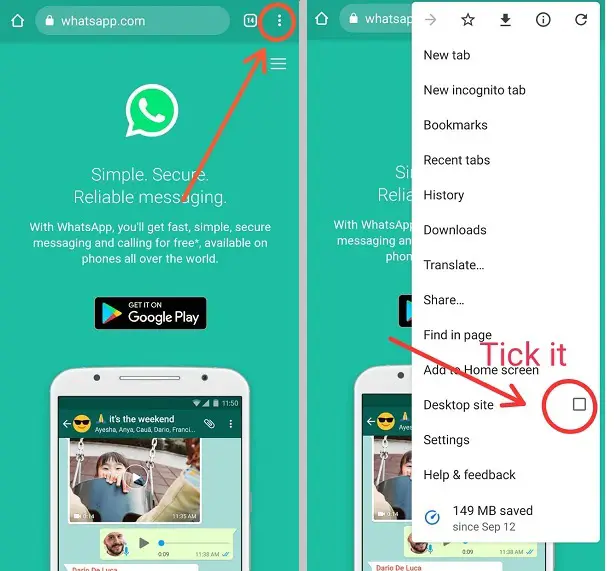
Then the page will reload and then you can see a bar code will appear like this
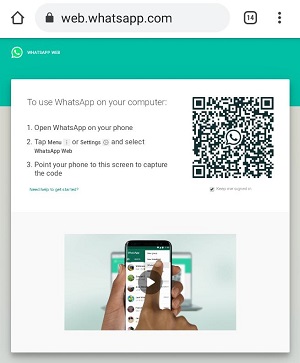
4. Open Whatsapp app in phone A.
Tap on the three dots at the top > Click on Whatsapp web.
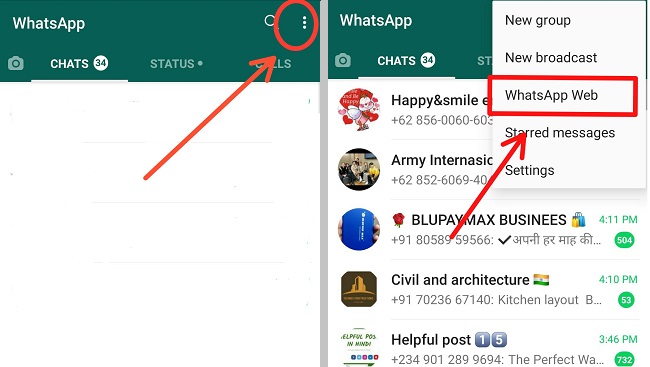
5. You will see your camera will be opened like this picture given below.
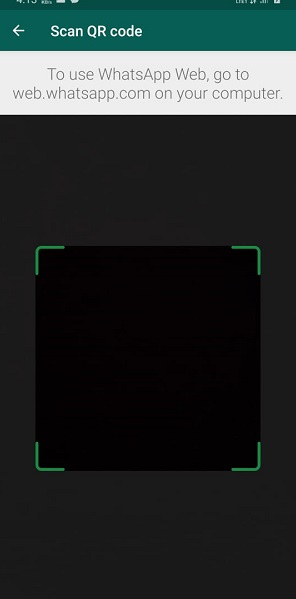
6. At last all you have to do is bring your phone A to phone B to scan the code.
Scan the bar code and hurray! Your Whatsapp account will start loading in Phone B.
Using Whatsapp web on mobile phone is not combatible as it’s made for only PC. It may not work properly on smaller screen and it has not user friendly interface. So if you are not satisfied with the first method, you can go for method 2.
You may like: ?
— How to delete old WhatsApp messages for everyone even after 6 months
— How to send WhatsApp message to someone not in contacts
— How to Schedule Messages on Whatsapp in Android & iPhone
— How To Set Auto Reply in WhatsApp for Android & iOS – 2020
Method 2: Use one Whatsapp account on two phones using an App
Disclaimer: Using a third-party app to run WhatsApp may not be safe. With the help of this trick, you have to keep in mind that this is not an official application of WhatsApp. In such a situation, your data can also be stolen, besides your activity can also be monitored.
If someone finds that Method 1 was complex to understand and perform, then they can use third-party apps from play store. There are so many apps you will find in the play store, but I’ll tell you the best one & highest rated. We will be taking the help of Whats Web app.
1. First you need to go to your mobile’s Google Play Store and Install Whats Web app.
2. Open the app and you will see the several options. Simply tap on the first option ‘Whats Web’.
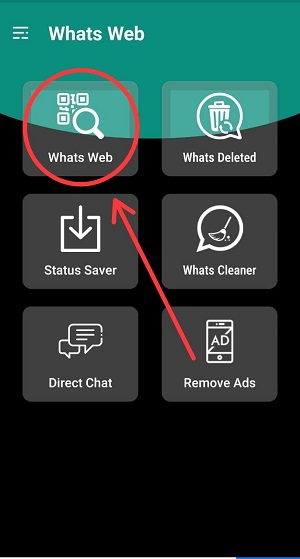
3. The page will load and a bar code will appear.
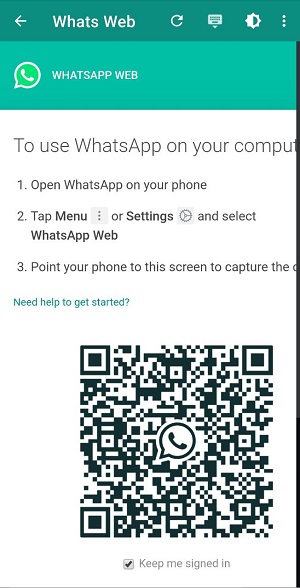
4. Now bring another phone in which officially Whatsapp is already login through a number.
Scan the barcode of that phone with this phone in which Whatsapp is already installed.
After that all the chat of your Whatsapp account will load and you have successfully use one Whatsapp account on two phones.
Note:- In both methods, Internet Connection is required in both phones to keep Whatsapp remain opened.
This app is a multi purpose app because apart from this you can do following more tasks:-
- Whats Deleted: This allows you to recover deleted media such as photos, audio, video etc.
- Status Saver : This feature will allow you to download Whatsapp status in your gallery.
- Whats Cleaner: This will allow you to analyze whatsapp storage and optimize by cleaning it.
- Direct Chat: And this one will help you to send Whatsapp message to anyone without saving their number.
Benefits of using one WhatsApp account on two phones with the same number
You may be wondering how can we get benefit by using one WhatsApp account on two phones. But let me tell you, you can also run your WhatsApp in a PC or laptop. Many times official works are done on PC using WhatsApp app.
If you want to hack someone’s WhatsApp, you can still do it with this method. You can simply took your friend phone for a while a follow method 1. And then all his Whatsapp chat will load in your phone. But this is against the moral and ethics, so better to not use for unfair means.
Final Words
We hope that if you now want to run WhatsApp in two phones from the same number, then the information given in this article is helpful for you. If you still have any questions related to this, then write to us in the comment box given below this article. If you liked our post then please share it with your friends and family so that everyone knows this trick. Thank you! ?

Leave a Reply