
Are you looking for the ways to send WhatsApp message to someone not in contacts?
Do you want to know how to send WhatsApp message to multiple unsaved number? If you have something question like this in your mind, then don’t go anywhere. Just read this article till the end and I assure you that your query will be solved.
Whatsapp is the most popular social media from almost 10 years all over the world. And also the best message texting app.
But Whatsapp is lacking somewhere and making the user frustrated. This is we cant send Whatsapp message to someone not in contacts, that means its necessary to save the number in contacts before sending a message.
Whatsapp hasn’t officially announced such feature to send Whatsapp message to someone not in contacts.
Because of the absence of this feature, the contacts list get crowded with the unknown people or with whom we don’t want to save their numbers. For eg: Most often I have to talk to people for selling or buying second-hand items but I don’t want to save their contacts to talk them on Whatsapp.
After saving their number, there’s a possibility that they can see our profile pictures or our status. This is not liked by the users who give importance to privacy. So to avoid this, people usually save the number and delete after sending the message. But the whole process of saving and deleting is annoying.
But don’t worry, there is an easy solution for you guys. After this article not only you can send WhatsApp messages to someone not in contacts but also send Whataspp message to multiple unsaved numbers.
How to send WhatsApp message to multiple unsaved number
Step 1: Open any web browser such as Google chrome and paste the below link in Address bar.
https://wa.me/xxxxxxxxxxxx
Step 2: In place of xxxxxxxxxxx, you have to enter the mobile number with country code to whom you want to message. The first two digits should be country code followed by the person phone number.
For eg. Suppose you have to text +91 9504443234 where 91 is the country code of India. Then the link you should type
✅ https://wa.me/919504443234
❌ https://wa.me/+919504443234
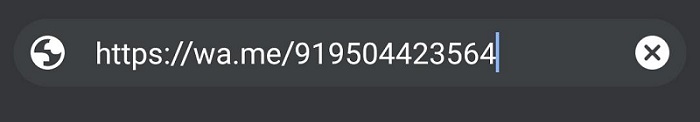
Step 3: After typing the link, press enter or tap on go button to open the URL.
Step 4: Then the link will be redirected to a page where you will see the receipient number with a green button.
Tap on the green button to continue the chat.
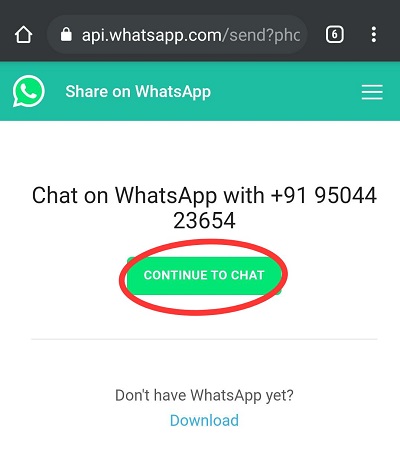
Step 5: That’s it, then it will be redirected and will ask to open Whatsapp. Your Whatsapp will be opened and then you can chat the person.
Note: But make sure that number has a Whatsapp account and the process is the same for Web Whatsapp on PC.
Also Read:
How to Schedule Messages on Whatsapp in Android & iPhone
How To Set Auto Reply in WhatsApp for Android & iOS
Using a dedicated app from play store
If the above first trick is confusing to you or you don’t want to type the URL again and again in browser, then this method is only for you. A third-party app from Google play store will speed up the things & make your work easy.
Just you have to simply choose the country code and type the number to whom you want to message, that’s so easy that anyone can do. And the good thing about this app is that it doesn’t need any permission from the user.
Ok let’s follow the simple steps below :
Step 1: Install WhatsDirect -Direct chat without contact(Official) from the playstore.
Step 2: Open the app, choose the country code. Enter the phone number and the message you want to send.
Step 3: After that, hit send button and Whatsapp will be opened automatically and message will be sent.
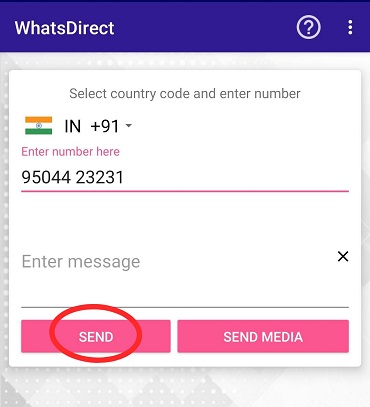
Use the trick and definitely will work, share with your friends and comment down below for more exciting tricks!

Leave a Reply