
There are several instances when we are talking to unknown or strangers and we know that conversation would be first and last time. There are many such chats that get accumulated in our inbox which looks messed up and causes inconvenience. Manually deleting all such one-time conversation will be a little tedious task.
How about if those chats will get automatically erased from your phone as well as from recepient’s phone? Sounds cool, yeah. Last year, Whatsapp rolled out self destructing messages feature. And in the article, you will read 4 simple steps to send disappearing messages on Whatsapp.
Page Contents
Things to know about Disappearing messages on Whatsapp
This is an optional added feature which means if you will not enable it, there would be no changes, your Whatsapp will be as it is as it was.
But once if you have enabled it, you will see a new mark attached to the profile picture of that contact. Any message you will send, it will get disappear in 7 days. The chats will get erased away from both the sender and receiver’s phone. But the messages that you sent before turning on this feature will not get disappeared.
In a private chat between two persons, any of them can turn on disappearing messages. But in group chat, only the admin has the controls to turn it on or off. However, the group admin can change this setting to allow group participants to control this setting.
You make like – Trick to send Blank/Empty message on Whatsapp
How to send disappearing messages on Whatsapp?
Before proceeding to the steps, make sure you have updated your WhatsApp to the recent version. If not, click here
1. Open WhatsApp > Go into the chat inbox of a person whom you want to send.
2. Tap on the contact name of the person.
Scroll down until you find ‘Disappearing message’ written over there.
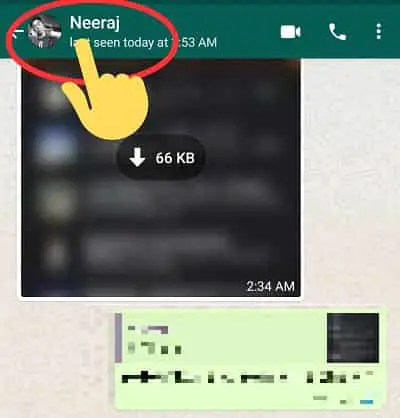
3. Tap on Disappearing messages. Tap on continue if prompted.
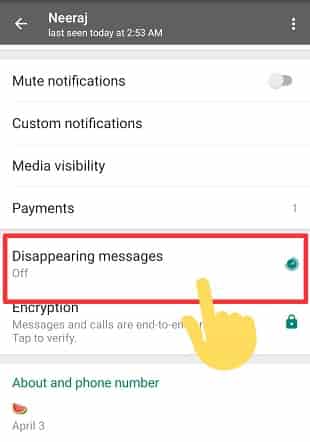
4. By default, it will be off. So turn it on.
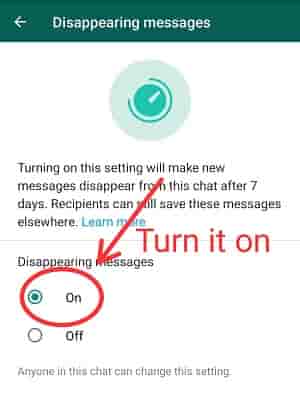
After turning it on, there will be a mark attached with a profile picture that indicates the disappearing messages is enabled. You can see how it looks in the below picture:

If you want to revert back to the normal mode, just make it off as given in Step 4.
How to turn on disappearing messages in group?
Usually, in all groups, the admin has only access to change the settings of the disappearing message. But if not, then group participants can also change the settings.
If you are admin, Just look the steps below to turn on disappearing messages in group:-
1. Tap on the group profile > Go to Disappearing message, turn it on.
2. Now go to group settings > Edit group info > Select anyone according to your choice.
But choosing admin, will also disable all other control of group members to changing group name, icon, description.
Is it possible to send disappearing media on Whatsapp?
Yes, this feature will also work with media like photos, videos and voice notes.
But by default, auto-download is on in Whatsapp due to which media get automatically download in your gallery. So even if the disappearing feature is on, the media will not get wiped out after 7 days. It will not get disappear if the auto-download is on. So you need to turn it off by following steps.
1. Open Whatsapp > Tap on three dots present at top
2. Go to Settings > Storage and Data.
3. Under the media auto-download section. Untick all the photos, videos, audios in all sections ( When using mobile data, when connected to wifi ) and press ok.
Is disappearing messages effective and useful?
Whatsapp rolled out very late with this feature. Another chatting application such as signal, telegram, Snapchat, the messenger has already this disappearing message feature. In fact, they have a more flexible set of time. In the signal app, you can set the disappearing time for 5 seconds, 10 seconds, 1 min, 5 min and so forth. So in terms of privacy, the disappearing message is not effective on Whatsapp.
Pros✅
- Disappearing messages are helpful to a person who has regular chat with strangers. If you are afraid that someone can read your chats if you will not delete them, then keep enabling the disappearing message in chat. Many times guys forget to delete the chats of their girlfriend, so it’s a great idea to keep it on if you have so many girlfriends.?
- Wipe out all unnecessary chats which can make the inbox looks messy and crowded.
- There are many groups we joined has more than a thousand message per day. It’s not possible to read all messages. So for keeping the group cleaner, the admin should turn disappearing message on.
Cons?
- You can miss the important messages if you will not read them within 7 days.
- Those messages will not disappear which got forwarded and also those messages which got quoted in reply.
- You don’t have an instant disappearing feature. So there are chances that your chat can be a screenshot or get exported.
- Better not to keep it on for chats with family members, we may need older chats in some situations or trouble where we need chats as a information in future.
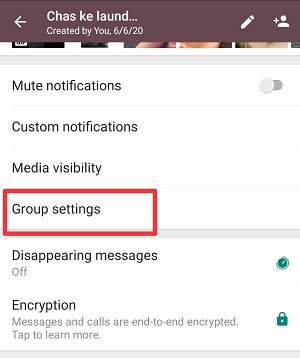
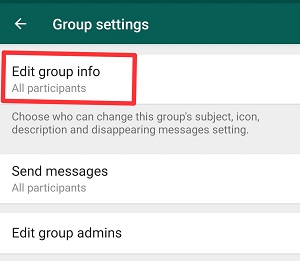
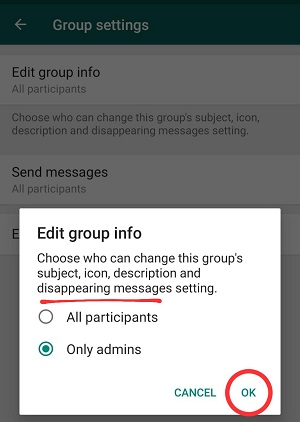
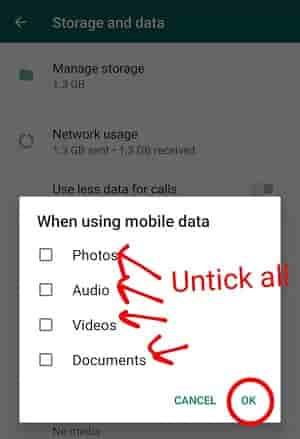
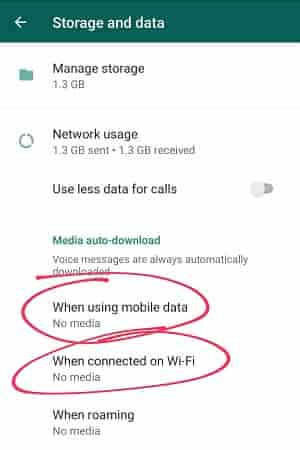
Leave a Reply