
This article will give you a quick guide, simple but 100% 3 different working ways on How to message yourself on Whatsapp.
Whatsapp hasn’t introduced any such feature yet, but maybe you would see in future updates. So we have brought indirect ways to message yourself on Whatsapp.
It sounds very cool chatting with yourself, isn’t it? Text yourself whenever you are feeling lonely if you are introvert one. But wait, not only this but there are so many other things which you can do with this trick, just read the article till the end.
Apart from message yourself on WhatsApp, you can use it as writing as notes or reminders. Many people can write down their thoughts or something important in the chat. Many times if we have to share anything to the desktop through WhatsApp web, then we need to share the media with any person. But sometimes, that document/media could be personal that you don’t wanna share with anyone. So the best idea is to send yourself and then open it on your PC.
wa.me Link method
This is the best way and simple way to message yourself on Whatsapp. Whatsapp has their own domains (wa.me) and those URL’s link to the respective chatbox of the individual.
This method is a direct approach to message yourself on Whatsapp, simpler and fastest way. With the help of this method, you can even send a Whatsapp message to someone who is not on your contact list.
In this method, you don’t even need to save your contact to message yourself on Whatsapp.
Now follow below steps to know, How to message yourself on Whatsapp:-
Step 1: Open any browser such as Google Chrome.
Step 2: Copy below link and enter into the URL inbox after little modification. You only need to replace your phone number following after country code.
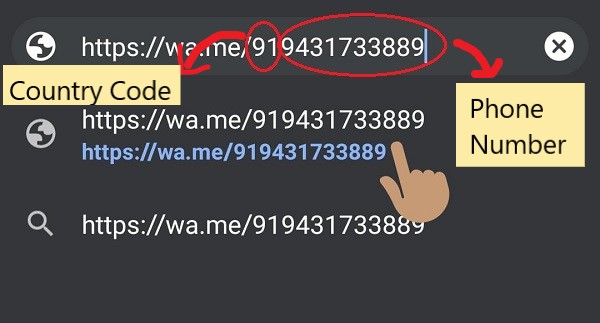
- The above number is a random number and you should replace with your own number following with country code.
- 91 is the country code of India. Suppose that if you are from US, then yours will be 1.
- But remember don’t use ‘+‘ before entering the country code.
✅ https://wa.me/916201546781
❌https://wa.me/+916201546781
Step 3: After entering the URL, press go or enter. Then you will be redirected to a webpage saying ‘continue to chat’.

Step 4: Click on Continue to Chat, and it will be automatically redirected to into the inbox Whatsapp app.
?Tips
– Pin your chat box on top of WhatsApp home screen. This will be handy and convenient for you to find yourself.
– Use this trick to transfer any media from your phone to pc using Whatsapp web. Simply first send any media to yourself on your Whatsapp and after that login to your WhatsApp account on PC and download it.
1. How to Use One Whatsapp Account on Two Phones at the same time
2. How to delete old WhatsApp messages for everyone even after 6 months
Saving your Contact Method
This is another simple method but you need to save your contact in this process. But don’t worry, it’s so easy to do.
Below screenshot is taken from Samsung Galaxy M21, Android 11. So the interface in your phone may slightly differ from below screenshot’s tutorial.
It should also be noted that this method will not work in some phones having older Android versions.
Step 1: Open Contacts app and save your number.
Step 2: Go to your created contact > Info of the contact.
There you will see the option of sending Whatsapp message. Tap on it and you will be redirected to inbox on Whatsapp.

An Indirect approach: Group Method
You don’t need this method if you have successfully understand the Method 1 & Method 2.
But in case you don’t like above method or you didn’t understood, or maybe wants to know more possible ways, then follow below steps to execute it.
Step 1: Open Whatsapp > Tap on Three dots at top > Tap on ‘New group’
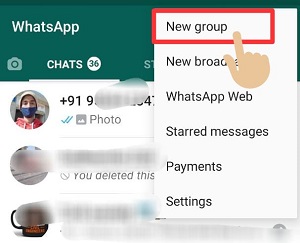
Step 2: Select any person from your contact list and add him in group.
Step 3: Now remove him from the group(Sorry to him?)
So better add your friend or someone who will not get offended after kicking out of the group.
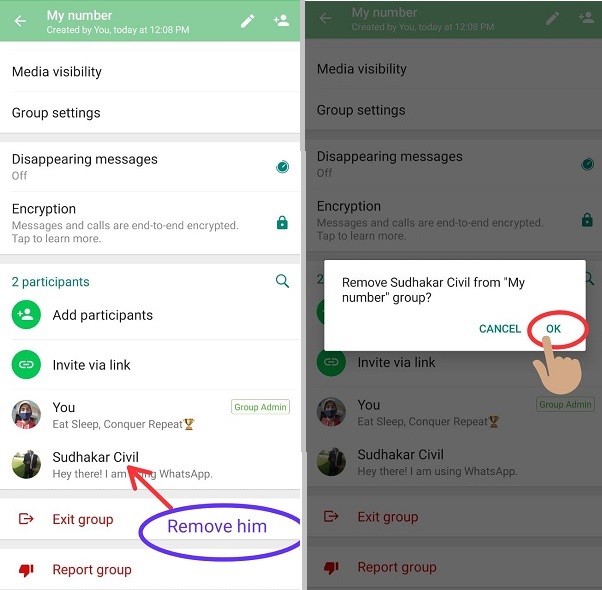
Step 4: Now you are all alone in the group. Rename the group and use it as private space for yourself. Send there anything you want?

Conclusion
Method 1 & Method 3 will 100% definitely work for you. Method 2 will also work for you but that feature may be not available on some old devices. And also steps given in steps 2 may be slighter different. So adjust accordingly to your device.
And those people who think that just after saving the contact, they will find their contact in the new chat. But it won’t work anymore in latest devices. You can’t find your own contact even after refreshing so many times in new chat.
I hope this guide would make your work simpler. If you find this helpful, please share with your friends also. Stay tuned for next article.
Leave a Reply