
Whatsapp is the most popular among all social media app and having billions of download on play store. But there was something missing feature in it, that was a dark theme for Whatsapp.
But this requested and most awaited feature for the last couple of months and was launched recently in March 2020. After teasing for about one year, Whatsapp officially stepped in this arena and launched a dark theme for Whatsapp for android as well as ios users.
Dark theme is the most common feature in all social apps as well as browser, But Whatsapp was rolling out dark mode in beta version for Whatsapp. Those users who signed in for beta version could have access to the dark theme for Whatsapp. In the beta version, you could have enable dark theme for Whatsapp but it was an unstable version and most importantly all users wasn’t able to take benefit.
This feature ‘dark theme for Whatsapp’ is very helpful in the night before you go to sleep. Your eyes will be very little stresssed while chatting someone on Whatsapp and this will be releive for your eyes. morever, it also will help you to save your battery as dark pixels on screeen consumes very less battery power.
Read the article till end and follow very easy steps to enable dark theme for Whatsapp. So without wasting your time, let’s follow the steps.
Page Contents
Whatsapp dark mode in Android 9: Here’s how to enable
Whatsapp is rolling out in Android for all users now and presently the dark mode looks like dark grey colour, it isn’t completely black. Dark grey shade improves readability and less eye fatigue.
If you are using a smartphone running on Android 9 or lower version, you will have to manually enable from inside of Whatsapp setting. And if you are smartphone is running on Android 10 or iOS 13, read in a later section of the article.
Follow below steps to enable dark mode in Android 9:-
Step 1: Download or Install latest version of Whatsapp. If you have already, update it on playstore.
Step 2: Open Whatsapp > Click on the three dots(menu) present at the top right.
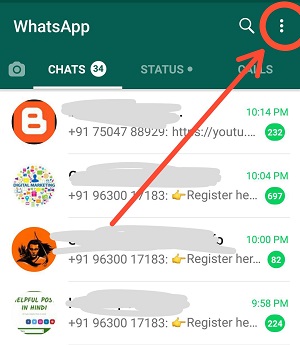
Step 3: Now Tap on Settings > Click on Chats > then Go to ‘Theme’.
Step 4: Now you have two options: Light or Dark theme. Select Dark.
That’s all you have to do. Now you have successfully enable Whatsapp dark mode in android 9 or below it.
To disable dark mode, simply set it back to Light theme.
Note: The steps above are similar for iOS version 12 or below it
How to enable Whatsapp dark mode in iOS 13 and Android 10
If you are a person having iOS 13 or Android 10 on your smartphones, dark mode will be automatically enabled as per system settings. That means if you have enabled and customized the inbuilt dark theme on your device, WhatsApp will automatically apply the dark mode.
So follow the steps to enable Whatsapp dark mode in iOS 13 as well as Android 13:-
You may like also: ?
–How to Enable Dark Mode on WhatsApp Web Desktop
–How to Schedule Messages on Whatsapp in Android & iPhone
Enable Whatsapp Dark Mode in iOS 13
When you have enabled dark mode settings in your iphone, then Whatsapp will be automatically get dark mode.
Follow below steps to enable the setting of dark mode in iPhone:-
1. Open App Store in your iOS device and search for WhatsApp.
2. Click on Update to download the latest version of WhatsApp on your iOS device.
3. Now you have to open Setting apps on your iPhone.
4. Click on Display and Brightness option.
5. Finally, click on Dark option to enable iOS 13 system-wide dark mode.
Enable Whatsapp dark mode on Android 10
Android give access to users to enable dark mode on android 10 by system settings. Just enable default dark them in system settings to get the job done automatically.
Follow below steps to enable dark mode on Android 10:-
1. First step is to install the newest version of WhatsApp from Google Play Store.
2. Open Settings > Then Open Display > Click on Turn on Dark Mode.
After this, Whatsapp will be automatically changed to dark mode.
3. If you wish to do manually in Whatsapp you can do so, just follow steps mentioned in the heading ” Enable Whatsapp dark mode in ANdroid 9″. ☝
“Hope the article was useful to you. please share among friends if you liked it and comment below if any doubts.”?

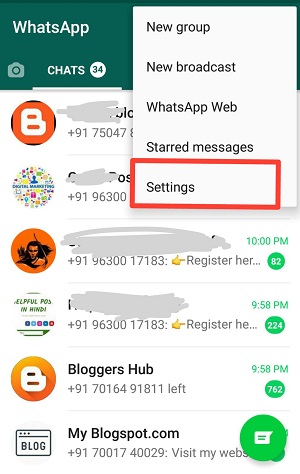
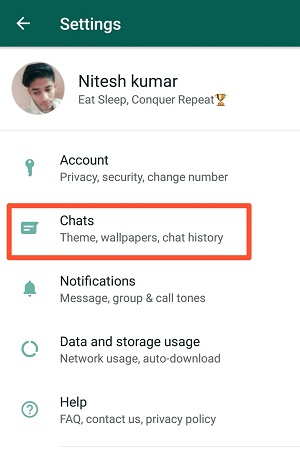
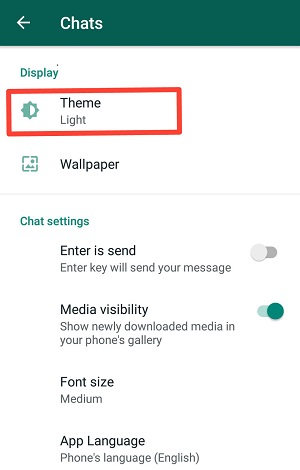
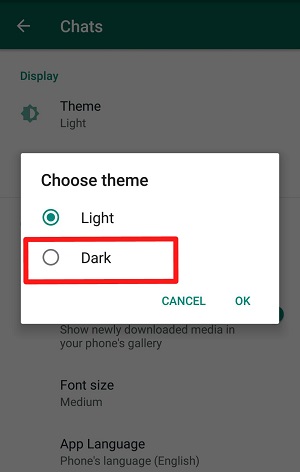
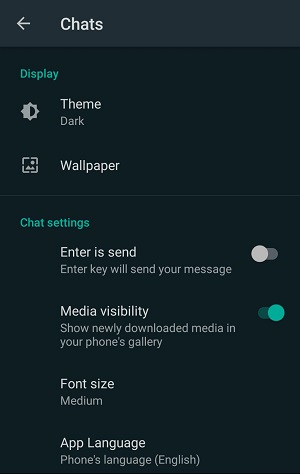
Leave a Reply