
Disclaimer: This tutorial is for prank purpose only, it don’t promote or encourage readers to mislead anyone by create fake chat on Whatsapp. We will not be responsible if someone misuse the information.
Are you looking for the way to create fake chat on Whatsapp? If yes, then this article is only for you. This guide is all about the ways we can create fake chat on Whatsapp.
Doesn’t it sounds cool that we can customize and write the conversation of Whatsapp from both sides? All the conversation will be framed according to your mind’s imagination, it will be so funny as well as interesting to do so.
These fake conversation of Whatsapp will be a great tool to prank and make fool your friends. You already pretty well know how to prank on friend with the help of fake screenshot of chats. For eg. You can also show off infront of your friends by making some conversation of celebrities or some girl. Just simply make a realistic conversation with a girl to make your friends jealous.
But sometime it could also be a life saver. Like if you are chatting with your love and staying online so long. Your partner may doubt on you for being online so long. So what you can do is to create and show her the fake Whataspp chat with some customers to make her beleive on you. Also , people may use this to make memes by creating funny fake chats from both sides. But fo now, let’s move on to the methods without wasting your time.
How to create fake chat on Whatsapp using an App
There are many apps available on the play store to create fake Whatsapp chats but all have some certain negative points.
Some apps will show a lot of ads that will make a person annoy and it doesn’t seem as real because official Whatsapp don’t show ads. And some apps have Watermark that anyone can easily identify as fake conversation. You may need to do tough editing to remove the watermark.
I have choosed the best app for you. This is WhatsPrank which is a very decent app that will get your job done. And the good thing about is that there is no Watermark and it looks like a real one. But you can’t escape from seeing the ads. So better to disconnect the Internet connection from the phone.
Follow the below steps to create fake Whatsapp chat:
Step 1: Go to Google Playstore and install Fake Chat For WhatsPrank App.
Step 2: Open the app, Skip all the instruction manuals or you do next to start.
Step 3: Tap on ‘WhatsPrank’ written on the top to edit it. Change it to ‘Whatsapp’.
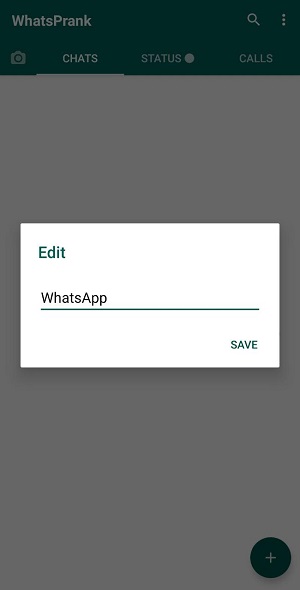
Step 4: Tap on the + button present at bottom > Then again Tap on ‘New Fake Chat’.
If you want to make fake conversation of groups, then you should select’ New fake Group’.
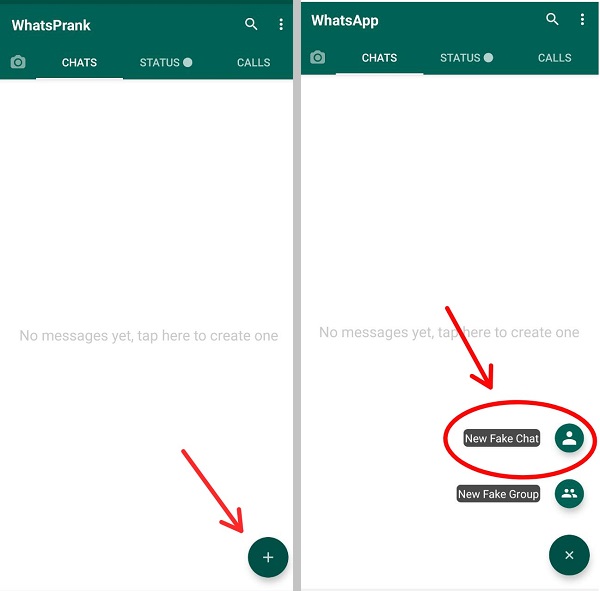
Step 5: Enter the name, upload a profile picture. You can also set last as online or typing.
After filling all the details required, tap on Save present at the bottom.
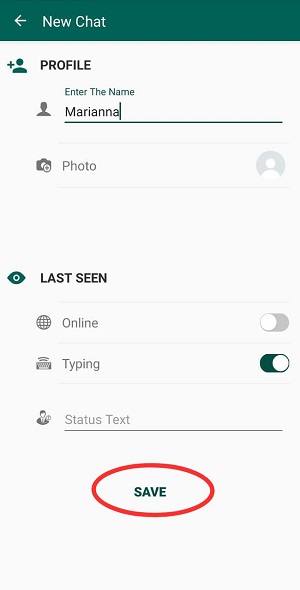
Step 6: Select the chat, Write the conversation according to you.
Make you sure that there are two send button, one from your side and the other from sender side.
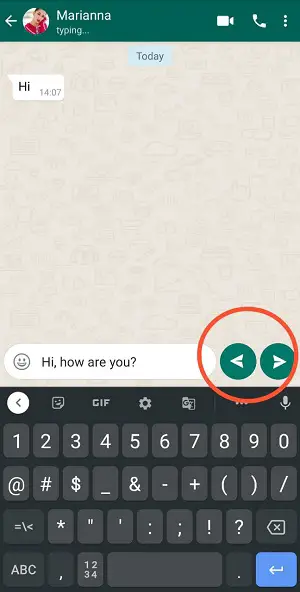
You can delete or edit the chats by long pressing the chat.
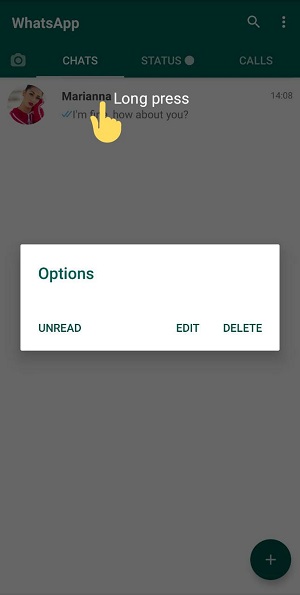
That’s all you have to do, now simply take a screenshot to fool your friends.
Tips? : Tap on the call button to show a fake voice call.
| ? Pros | ? Cons |
|---|---|
| Can show chat directly from phone | Need to download an App |
| looks real, high-quality screenshot | Watermark problem in some app |
— How To Enable Chat Head On WhatsApp | Floating bubbles
— How to send fake live location on WhatsApp for Android/iOS
— How to delete old WhatsApp messages for everyone even after 6 months
How to create fake chat on Whastapp online
If you are not interested in installing any third party apps on your phone, then you can directly create fake chat on Whatsapp from websites. Just follow the steps below:-
Step 1: Go to the website fakedetails.com.
Step 2: Choose the layout: Android or Iphone.
Just choose according to the phone you have.
Step3. If you want the fake chat to look more real and natural, then follow below tips:
— Keep the header and footer, don’t hide the header & footer. So all you have to do is to leave the box unticked.
— Change the default battery percentage. Avoid round figures like 50%, 100%.
— Set a common name, don’t keep any celebrity name or else there will be chances of getting caught.
— Don’t set profile picture of any famous person, model or celebrity. Just upload a simple natural profile picture.
— Tick mark the Read in the Person 2 tab . This will show your messages to be seen.
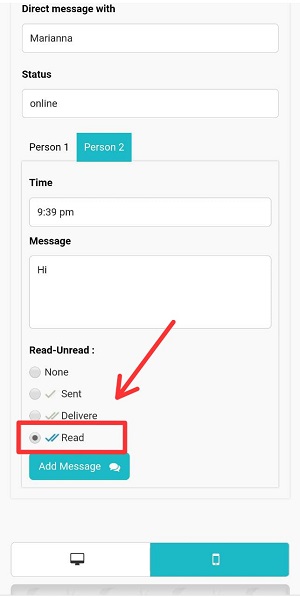
Step 4. Switch on the tabs to send messages from both sides.
Remember Person 2 is you and Person 1 is the fake person whom you are talking.
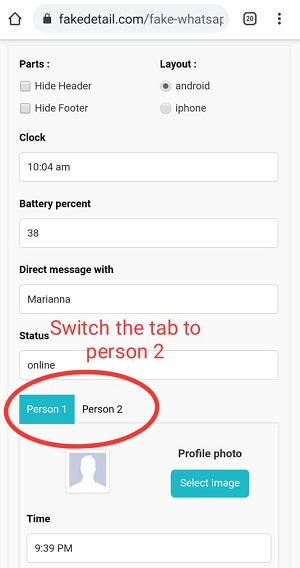
Step 5. At last, after you have finished typing the fake conversation, Simply click on Download button.
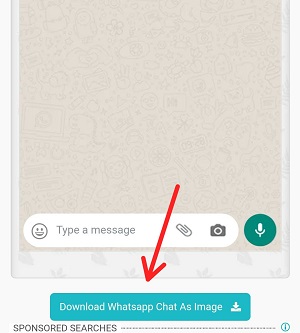
| ? Pros | ? Cons |
|---|---|
| No need to download any third-party apps | Screenshot size may mismatch from your phone |
| No watermark problem | Notification area may differ from your phone |
How to identify fake Whatsapp chat screenshot
It’s really difficult to spot the difference between real and fake chat on Whatsapp if you are not tech-savvy person. But you can keep some points in mind to spot the fake one.
First check if any watermark you find in the screenshot because developer of these apps put watermark to avoid misuse. Also you should look at the notification of the screenshot. You maybe familiar how notification area looks of your friend who sent you secreenshot.
Whatapp always get some updates time to time. They also get some update in appearance & layout of their interface, and this could be a clue to spot the difference because the developers of these apps don’t update frequently as compared to official Whatsapp.
Final words
You have learnt both methods on How to create fake chat on Whatsapp but you maybe wondering which one is better. I have already mentioned the pros and cons of both methods, now you have to choose according to your requirement and convenience.
But according to me, that one is the best method which does the task effectively and in this case, whichever makes a real & natural fake chat, that would be called as best. Overall, I’ll say you should use an app to make fake chat. If you will screenshot that chat from your phone it would look quite real because the screenshot will be taken from your phone showing your notification bar. Anyone will believe and relate that screenshot taken from your phone only. Nowadays, the different phone has different screen sizes, and screenshot also is in the screen size. And moreover, you can directly show your app in phone to friends for a quick look, but you can’t do the same if you do from websites.
I hope you get it, all the methods and which one you should choose are cleared now. And if it was helpful to you, share among your friends. Please let us know in the comment box if you have any query regarding this.✌

Leave a Reply