
Are you frustrated with poor Jio internet speed even it’s 4G?
Having a good signal but still slow internet? Don’t worry you have landed at the right place as you are about to learn to increase Jio 4G net speed.
When Reliance Jio came in the telecom industry, it boom in the market because it brought the new revolution in the telecom sector. People never had experienced such massive speed and data at a cheap price. Due to this number of user and traffic load got increased tremendously. That means a lot of people using the internet at the same place from the same cell tower. This is the reason why we get slow net speed.
So in this article, you will get to know the real trick that no one has shared on any blog and surely you will increase Jio 4G net speed. So let’s get started without wasting your time.
First, find max speed in your area
First of all, you need to find the maximum net speed in your area because you can’t expect 40 Mbps everywhere in India. Internet speed depends on the number of users connected to the same cell tower and how far you are from it. For this follow below steps:-
- Install Internet Speed Meter Lite app from play store if you don’t have inbuilt speed meter.
- Try to check on non-busy hours, that is between 2:00 am to 6:00 am.
- Play any HD YouTube video and keep on checking the speed. Record the maximum speed.
So the conclusion is you won’t get speed more than your max record speed even after trying any of our tricks.
Page Contents
1. Increase Jio net speed by Call Method
This is the easiest and 100% working trick that you will not find anywhere on the Internet. This is so simple and amazing that anyone can do.
The only thing you have to do is to call someone. When you call someone the internet band automatically switch to best net speed band. As long as you are on call, you will get high net speed.
To understand this, first, understand what bands are all about. In simple words, band is nothing but just a range of frequencies. Reliance Jio provides 4G on Band 3, Band 5, and Band 40.
- For best coverage:- Band 40 < Band 3 < Band 5.
- For best speed:- Band 5 < Band 3 < Band 40
This means that Band 5 provides the best connection but the speed is not much good. On the other hand, Band 40 gives you a high speed, but its coverage is less & limited.
Follow below steps:-
Step 1: Call someone (eg. friends or another number in your house). If you don’t want to call anyone, call 198(customer care)
Step 2: After that pick the call from other side and mute it or keep on hold
Step 3: Keep the call connected and you will notice that you are getting high-speed 4G internet.
Note: This trick works 100% if you call from Jio to Jio but it may or may not work to other network company. And make sure to keep the call connected.
Tip: You can use this method while playing Pubg, it will decrease your ping and make stable internet.
Also Read: How to Enable Chat Head on Whatsapp
2. Increase Jio Net Speed Setting(APN setting)
You can also change the APN settings to increase Jio 4G net speed.
Now, I’ll tell you how to set up APN to increase jio internet speed. Follow the steps carefully, because this will definitely have a positive effect on your Jio Speed.
Step 1: Go to Settings
Step 2: Click on Cellular settings or Mobile Network or Network settings(name may differ from phone to phone)
Step 3: Go to Jio 4G section and click on ‘Access points names’.
Step 4: Now you will find three dots on the top right corner or on some phones, you will see a ‘+’ to create a new APN
Step 5: Create a New APN. A new APN is created and now you need to make some changes to the Access Point Name which was just created.
Step 6: Now fill all the blank spaces with following given below ↓
- Name- 8.8.4.4 Raino
- APN- Raino 2020
- APN Type- Default
- Proxy- No changes
- Port- No changes
- Username- @your number (eg. @9431736123)
- Password- No changes
- Server- www.google.com
- MMSC- No changes
- MMS proxy- No changes
- MMS port- No changes
- MCC- No changes
- MNC- No changes
- Authentication type- PAP
- APN Protocol- Ipv4/Ipv6
- Bearer – LTE
- MNVO type – no changes
Step 7: Now save it and select the new APN. That’s all.
So with this trick you are just modifying a few things in your mobile network, it won’t harm or affect your device.
Still, you can restore those default settings at any time if it won’t work.
3. Change Jio band to 40
Jio network automatically switches between bands depending on the strength of the signal at a location. Jio always prioritizes to give you better coverage rather than better speed. That’s why Jio net speed is poor in some places.
By using our below method, you can lock to band 40 which means you will get maximum speed in your area.
Forcing Network to LTE only
And as phones switch between bands in response to a specific location’s signal strength, which may be why Jio’s speed is good at some areas and poor at others.
So, what you need to do is controlling the LTE band by below method you can use.
- Dial *#*#4636#*#* on you dial pad.
- A new interface will be opened. Select phone information
- Select ‘Set preferred network type’
- Select LTE Only from various options
For Qualcomm processor
But before you need to ensure that which processor your phone is using. You can find it in your phone specifications.
- Install and open Shortcut Master (Lite) app from the Play Store.
- Go to Menu > Search
- Now type in search bar ‘Engineering Mode’ or ‘Service Menu’ and search
- If you found it, open and access to change LTE bands
For MediaTek processor
- Install & open MTK Engineering Mode app
- Select ‘MTK Settings’ > BandMode
- Choose SIM slot(Sim 1 or Sim 2) where you have put your Jio SIM
- Select ‘LTE mode’
- Select band 40 for max speed
- Now Save settings and then reboot mobile to enable changes.
Note: Above methods may or may not work even your smartphones have those processors. We suggest you not to lock the bands.
Because if you lock the LTE network at band 40, your phone will not be able to switch to a network band with better coverage. The band 40 will obviously give you better speed, but it will not be stable as your network may drop on changing location.
Definitely, you have the option to go through the whole process once again and switch the band. But if the phone has the capability of doing the same thing automatically, why bother?
Also Read: How to send Fake Live Location on Whatsapp
So the conclusion is that every smartphone has capabilities to find the right connection for you, which means a suitable band for you.
However, you can still try at your own risk.
4. Increase Jio net speed using VPN
Using a VPN can boost your download speed but it doesn’t affect browsing speed. Follow the below steps to increase Jio 4G net speed using VPN
1. First of all, download a VPN app from play store (VPN master or Snap Vpn)
2. Now launch the VPN master or Snap Vpn and tap on ‘Connect’ to the server. It will choose the best server for you automatically.
3. After that, download anything and check the download speed, it will reach to high speed under one min.
4. Change the server manually to Singapore or France if speed is not increasing.
Tip: Use UC browser or UC mini to download rather than google chrome.
UC browser provides quite good downloading speed as they have different private servers.
It downloads by splitting up the same files so that maximum usage of bandwidth can be achieved. It has the ability to resume the downloads on connection interruption.
Hope these tricks worked for you. Share with your friends so that they can also take benefit from it and increase Jio 4G net speed.
If still have query comment down below.
Keep visiting us for such tech tricks. And don’t forget to read cool WHATSAPP TRICKS.?
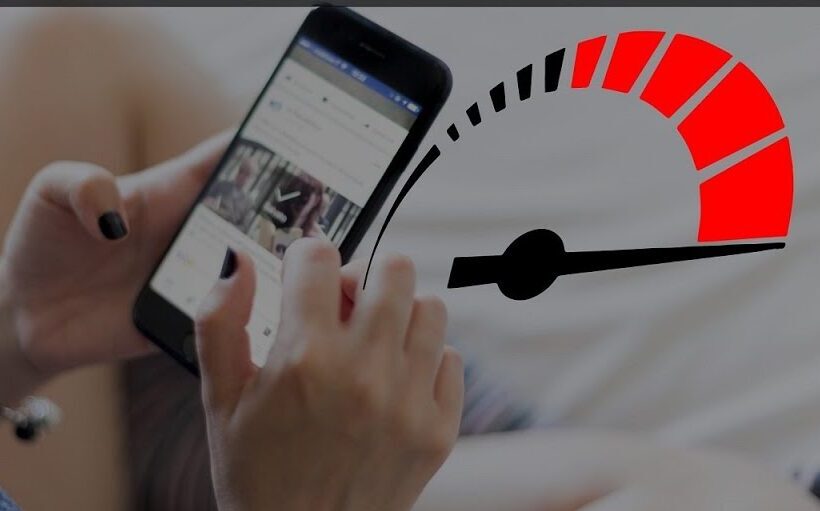

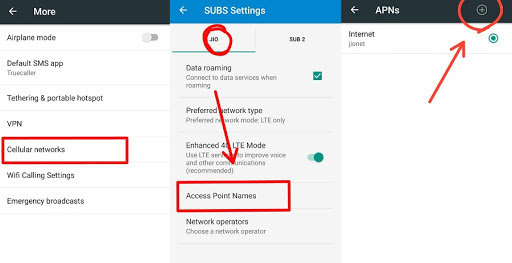
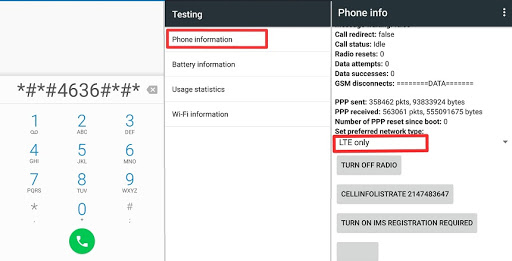
Leave a Reply